Public IRC channel
2 posters
Page 1 of 1
 Public IRC channel
Public IRC channel
The public IRC channel for The Brigade can be found on Coldfront.
on the Add New Account screen, enter the following:
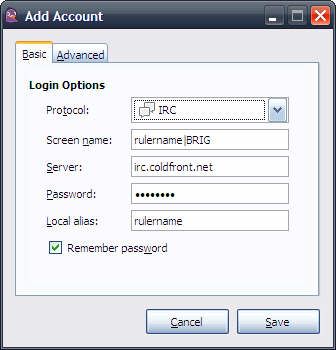
then, click the advanced tab, and enter the rest (choose different proxy settings if needed)

for Mac users, you can use X-Chat Aqua. (Linux also has an X-chat client)
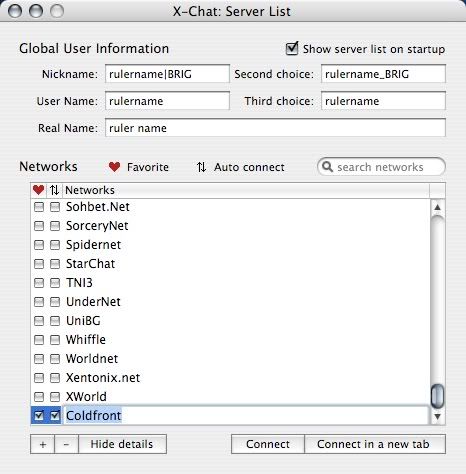
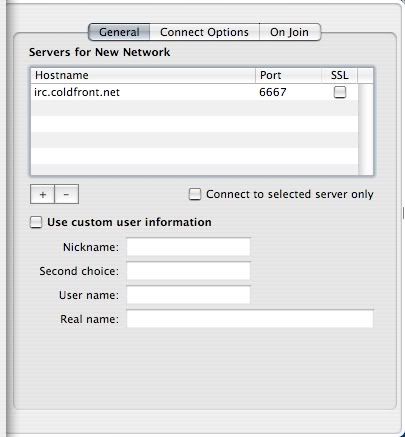

and you can add the #BRIG room to the On Join tab.
- Code:
/s irc.coldfront.net:6667
/j #BRIG
on the Add New Account screen, enter the following:
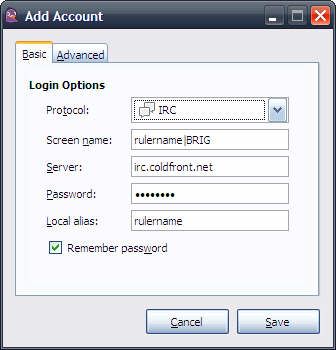
then, click the advanced tab, and enter the rest (choose different proxy settings if needed)

for Mac users, you can use X-Chat Aqua. (Linux also has an X-chat client)
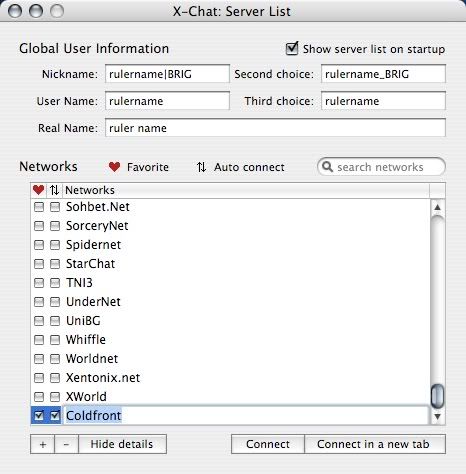
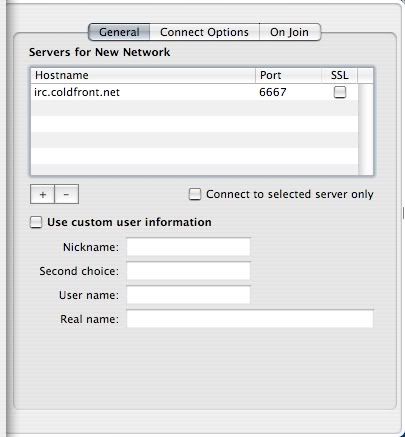

and you can add the #BRIG room to the On Join tab.
 Re: Public IRC channel
Re: Public IRC channel
mIRC is for people who pay for/use shareware software without a license.
I only advocate Open Source Software, and am trying to suggest freeware.
I only advocate Open Source Software, and am trying to suggest freeware.
 Re: Public IRC channel
Re: Public IRC channel
- Open Chatzilla and look at the toolbar.
- Click on "Chatzilla" and click on "Preferences".
- Choose "Global Settings" in the left hand panel. Choose the "Startup" tab.
- Scroll down and find the "Auto-connect URLs" section. Click on
"Add" on the right hand side and enter the server's URL. So for
example, if you were connecting to Coldfront, you would use irc://irc.coldfront.net. Be sure that you have entered a nickname (located in the General tab > "Identification" section). - Restart Chatzilla by closing the entire program down and opening it back up.
- Open the Preferences screen again. You'll find that Chatzilla has saved the server.
- Click on the server on the left hand side. Click on the
"Lists" tab and see a section called "Auto-Perform". Click on the "Add"
button on the right hand side. Enter the join channel command. So for
example, if you wanted to join The Brigade's IRC automatically, you would
use join #BRIG. Click on "Ok".
For servers, like Coldfront, where you need to be identified while on
a specific name (if the name is registered), you can also put in a code
to make identification automatic.
- Go into your preferences. and click on the server name on the left hand side.
- Click on the "Lists" tab and in the first section called "Auto-perform", add the code, msg NickServ identify password.
- Note that this is also possible with a ghost code, which is ns ghost username[BRIG] password.
Page 1 of 1
Permissions in this forum:
You cannot reply to topics in this forum
